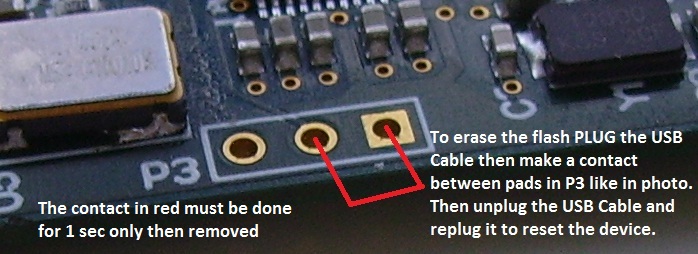Firmware Update
How to Proceed
-
Download the update tools and unzip them into a folder (e.g., on your Desktop).
-
Erase the Flash:
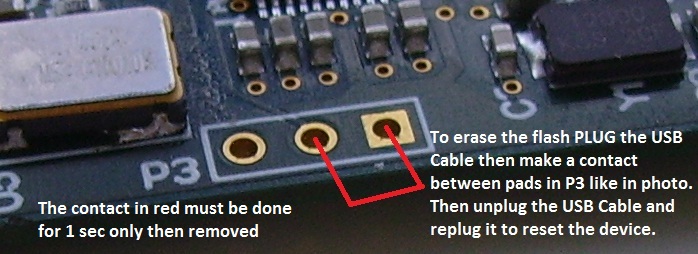
-
When you replug the erased device, Windows may prompt for a driver. The required driver info file is among the unzipped files.
-
Make sure you are connected to the internet.
-
Run ConfigTool.exe and press "Download Firmware" (FLASH CPU).
-
Once finished, close ConfigTool.exe and unplug the USB cable.
-
Replug the USB cable; if everything is working, the audio driver should detect the device.